
One of the best things about being a freelancer or having a work-from-home arrangement is that you can do your job anywhere. Of course, this entails having a reliable business laptop you can bring with you no matter where you go.
Before you snap up that laptop for sale offer, however, you need to be sure that the machine you pick has all the features you need. Here are some of the top things to consider:
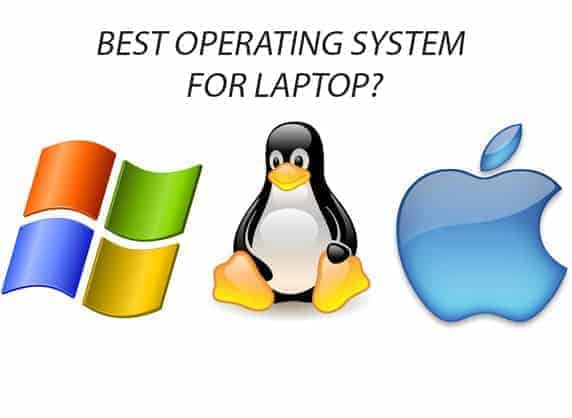
Operating System
When you buy a smartphone, you only have two options when it comes to the operating system (OS): Android and Apple. For laptops, you have three: Windows, macOS (Apple), and Linux. Windows and macOS are more popular so you’ll definitely have more to choose from, while Linux is more niche but is no less capable than the other two.
The choice usually boils down to what you do for work. If you need access to a variety of software, choosing Windows is better. MacOS can be rather proprietary, so not all programs may work on a MacBook. Meanwhile, if your job is more on the creative side, macOS has a lot of native tools that you can use for free.
Linux, on the other hand, is known to be more secure and stable than Windows or macOS. It can also run smoothly even on older laptop models. If you’re a programmer and want something that’s reliable, easy to use, and customizable, Linux is the best choice.
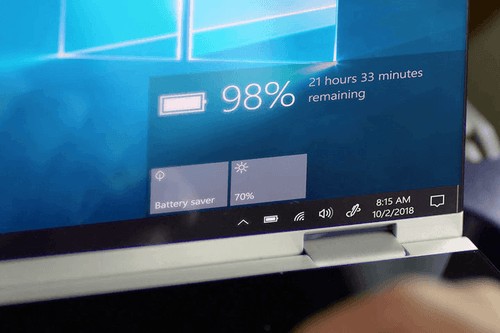
Battery Life
One of the biggest advantages of a laptop over a desktop computer is that you can be more mobile. If you have to charge your laptop often, then that defeats the purpose of its portability. In short, choose something that you can use for long hours before you need to plug it in.
The ideal battery life is about 8 to 10 hours, depending on how much you use the laptop. Some models can last up to 13 hours, especially if you activate battery-saving mode and you only use basic programs. If you often use resource-intensive software like video editors, you can reliably expect about 6 hours of use or even less.
Check the mAh (milliamp-hours) or Wh (Watt-hours) of the laptop’s battery before you make a purchase. The higher the mAh or Wh of the battery, the longer it can last without charging.

Storage Capability and Type
If you’re only going to use your laptop to save some documents, spreadsheets, and perhaps some multimedia files, then you don’t need that much storage. However, if you’re always working on big files like RAW photos and hours-long video footage, you’re likely going to need at least 1TB of storage space. Do note, however, that the bigger the storage capacity, the more expensive the laptop will get.
There’s also the choice between old-school hard drives and solid state drives (SSDs). SSDs are much faster than hard drives, and are also much quieter. However, they are more expensive per GB. Meanwhile, hard drives are more affordable when you consider their storage capability. The downside is that they’re slower and also have a lot of moving parts so they tend to break down sooner.
For a good balance, try to look for a laptop with dual drives. Then, you can put the OS and programs on the SSD for faster loading times. All other files that consume a lot of space can go in the hard drive. In the future, once you’ve saved up a bit, you can upgrade all your storage drives into SSD.
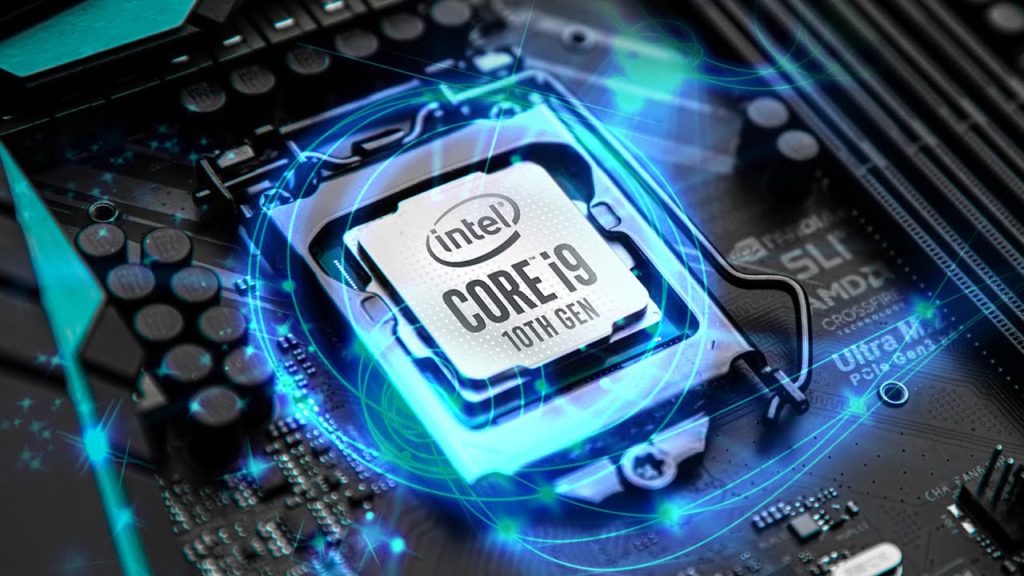
Processing Power and Speed
Depending on the kind of work you do with your business laptop, you’re going to need either “standard” or heavy-duty levels of processing power. If you’re going to use your laptop mainly for typing up documents and making presentations, then a mid-range i5 or an equivalent processor will do. For video editors and programmers, on the other hand, a more powerful i7, i9 or their equivalents are ideal.
The same goes for the processing speed. If you’re only doing daily office work with your laptop, you can get by with 6GB of RAM. For more intensive work, a minimum of 8GB is necessary; for comfort, try going for 16GB or even 32GB although the latter can get quite expensive.

Cooling System
Heavy-duty laptops require more cooling since they use more resources. If you can, look for a laptop that comes with a processor with a good ventilation system. Slim laptops might look good, but they also have smaller fans; therefore, they’re not suited for jobs that need a lot of processing power.

Connectivity Options
Most laptops nowadays have multiple USB-A ports for connecting flash drives, mice, and external keyboards. If you often use accessories, then at least two or three USB-A ports is a must. An HDMI port is also useful for connecting an additional monitor.
In the future, you can expect more models to feature only USB-C or Thunderbolt for charging, video or audio output, data transfer, and more. If you want a future-proof laptop, look for a model that has at least one USB-C or Thunderbolt port.
Hopefully, this guide can help you find the perfect business laptop for you. Happy laptop shopping!